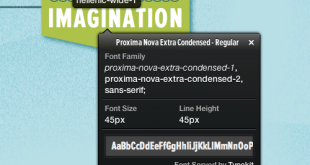Redirecting customers to a thank you page after completing their purchase is a crucial aspect of providing a positive shopping experience and improving customer retention rates. Impact-Site-Verification: 05e261e9-28b6-44d9-99d4-aaf26760d309 Fortunately, WooCommerce offers multiple methods to achieve this redirection.
One common approach is to use the ‘woocommerce_thankyou’ hook, which allows developers to customize the redirect behavior. By leveraging this hook in the theme’s ‘functions.php’ file or through a custom plugin, you can specify the URL of a custom thank you page and redirect customers there. This enables you to create a personalized and engaging post-purchase experience, conveying appreciation and reinforcing their satisfaction with the purchase.
To implement this method, you first need to create the custom thank you page in WordPress, containing relevant content or even special offers. Then, you can use PHP code to hook into the woocommerce_thankyou event and determine if the order is successful. If so, the code will fetch the URL of the custom thank you page and redirect the customer there.
This level of customization not only enhances the overall user experience but also provides an opportunity to deliver additional information or upsell relevant products, further fostering customer loyalty. By employing these redirection techniques, businesses can create a lasting impression on their customers, leading to increased satisfaction and the potential for repeat purchases in the future.
With Plugin
You can redirect a thank you page in WooCommerce is by using a plugin. There are a number of different plugins available that can help you to redirect your thank you pages.
One of the most popular plugins is the “Thank You Page for WooCommerce“. This plugin allows you to easily redirect your customers to any URL after they have completed their purchase.
Without Plugin
To redirect WooCommerce to a custom thank you page after a successful order, you can use the woocommerce_thankyou hook in your theme’s functions.php file or in a custom plugin. Here’s how you can do it:
Step 1: Create your custom thank you page Create a new page in WordPress where you want to display your custom thank you content. For example, you can create a page with the title “Custom Thank You” and add your desired content.
Step 2: Add the redirect code Now, add the following code to your theme’s functions.php file or in a custom plugin
add_action( 'woocommerce_thankyou', 'thankyou_redirectcustom');
function thankyou_redirectcustom( $order_id ){
$order = wc_get_order( $order_id );
$url = 'https://yoursite.com/custom-url';
if ( ! $order->has_status( 'failed' ) ) {
wp_safe_redirect( $url );
exit;
}
}Step 3: Save changes After adding the code, save your changes to the functions.php file or your custom plugin.
Now, whenever a customer completes a successful order on your WooCommerce store, they will be redirected to the custom thank you page you created instead of the default WooCommerce thank you page.
 Empowering you with knowledge Empowering you with knowledge
Empowering you with knowledge Empowering you with knowledge