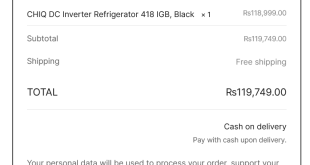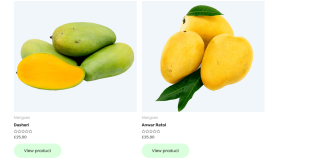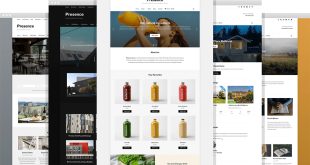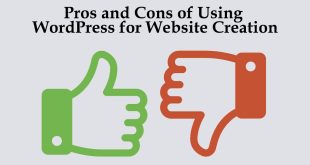With the release of WordPress 5.0 in December 2018, the Gutenberg WordPress editor became the default option. However, many users in the WordPress community may not be ready to switch to Gutenberg just yet. While Gutenberg has the potential to greatly improve the CMS, it’s important to consider your specific …
Read More »Wordpress
Manually email block for Contact Form 7 plugin
Introduction For website owners, Contact Form 7 is one of the most popular plugins for creating forms. It is simple, lightweight, and yet powerful enough to fulfill advanced form-related requirements. Despite its usefulness, Contact Form 7 is not immune to spam emails – and this can be a problem, especially …
Read More »10 WordPress Header Tags That Can be Safely Removed to Improve Page Speed
Removing unnecessary tags from the WordPress header can definitely help to improve page speed. Here are some of the tags that can be safely removed: Emoji scripts: WordPress adds several scripts to handle emojis on your website. If you’re not using emojis on your website, you can safely remove these …
Read More »How to remove WordPress REST API links without Plugin
What is the WordPress REST API? The WordPress REST API is a programming interface that enables developers to access WordPress content from external sources. By using JavaScript, it can be leveraged to create dynamic websites and applications. REST stands for Representational State Transfer, while API refers to Application Programming Interface. …
Read More »How to Remove the Shortlink from the HTTP Header in WordPress Without Plugin
The format of shortlink is very simple. It contains your domain name and page ID. The output looks like the following line. https://example.com/?p=ID <link rel='shortlink' href='https://example.com?p=ID' /> To remove the shortlink from the HTTP header of your WordPress website, you can add the following code to your active theme’s functions.php …
Read More »Adding a Favicon to Your WordPress Blog: A Step-by-Step Guide
A favicon is a small image that appears in the browser tab next to your website’s title. It helps users quickly identify your website among other tabs they may have open. In this tutorial, we’ll show you how to add a favicon to your WordPress blog. Step 1: Create your …
Read More »How to Hide Other Shipping Methods When Free Shipping is Available in WooCommerce
In WooCommerce, you may offer free shipping to your customers when they purchase items above a certain amount. However, you may also have other shipping methods available that customers can choose from. If you want to ensure that customers can only select the free shipping option when it is available, …
Read More »How to Replace the “Add to Cart” Button with a “View Product” Button in WooCommerce
To begin, you need to create a child theme to make sure that your changes are not overwritten during theme updates. You can create a child theme by following the instructions provided by WordPress. Once you have created a child theme, you can navigate to your theme directory and open …
Read More »Discover the Versatility of WordPress: Types of Websites You Can Create with It
WordPress is a versatile content management system (CMS) that can be used to create a wide range of websites. Some examples of websites that can be created with WordPress include: Blogs: WordPress was initially developed as a blogging platform, so it’s no surprise that it excels at creating blogs. You …
Read More »Pros and Cons of Using WordPress for Website Creation
WordPress is a popular content management system that is used to create websites and blogs. Like any other platform, it has its own advantages and disadvantages. Here are some WordPress pros and cons: Pros: Easy to use: WordPress is easy to use and does not require extensive technical knowledge. You …
Read More » Empowering you with knowledge Empowering you with knowledge
Empowering you with knowledge Empowering you with knowledge