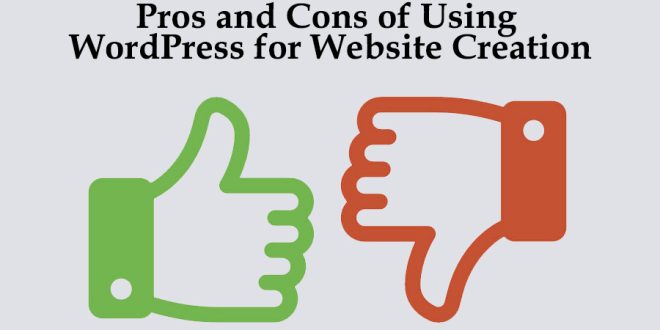WordPress is a popular content management system that is used to create websites and blogs. Like any other platform, it has its own advantages and disadvantages. Here are some WordPress pros and cons:
Pros:
- Easy to use: WordPress is easy to use and does not require extensive technical knowledge. You can create and publish content quickly and easily.
- Customizable: WordPress is highly customizable. You can choose from thousands of themes and plugins to create a unique website that meets your specific needs.
- SEO friendly: WordPress is SEO friendly, which means it can help you improve your website’s visibility in search engines like Google.
- Large community: WordPress has a large community of users and developers who contribute to its development. This means there are plenty of resources and support available if you need help.
- Cost-effective: WordPress is a cost-effective solution for creating a website. You can use the platform for free, and many themes and plugins are also available for free or at a low cost.
Cons:
- Security: WordPress is vulnerable to security threats. It is important to take steps to protect your website from potential security breaches.
- Customization limitations: While WordPress is highly customizable, there are some limitations to what you can do with the platform. If you need extensive customization, you may need to hire a developer.
- Updates: WordPress requires regular updates to maintain its security and functionality. If you do not update the platform, your website could become vulnerable to security threats.
- Performance issues: If you install too many plugins or choose a theme that is not optimized for performance, your website could become slow and difficult to navigate.
- Learning curve: While WordPress is easy to use, there is still a learning curve if you are new to the platform. It may take some time to get used to the interface and features.
 Empowering you with knowledge Empowering you with knowledge
Empowering you with knowledge Empowering you with knowledge