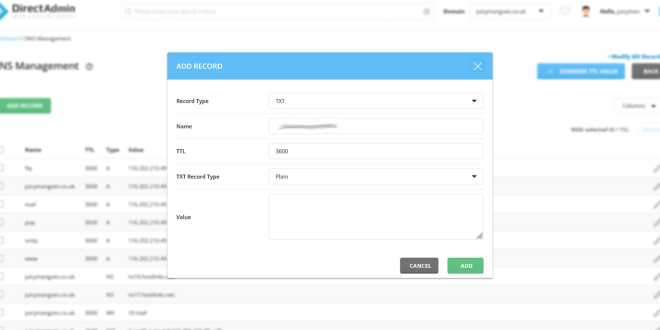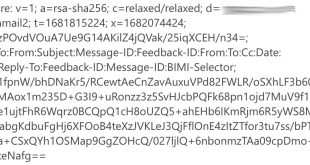What is SPF?
An SPF (Sender Policy Framework) record is a type of DNS (Domain Name System) record that helps prevent email spoofing and phishing by specifying which mail servers are authorized to send emails on behalf of a domain. It is a simple text record added to a domain’s DNS settings.
When an email is sent, the receiving mail server can check the SPF record of the sender’s domain to verify if the email is coming from an authorized source. If the sending mail server is listed in the SPF record, the email is more likely to be legitimate. If it’s not listed or if the SPF check fails, the receiving server may treat the email as suspicious or spam.
The SPF record typically includes a list of IP addresses or hostnames of mail servers that are allowed to send emails on behalf of the domain. It can also specify what actions to take if the SPF check fails, such as marking the email as spam or rejecting it outright.
SPF record format
Here is an example of an SPF record:
v=spf1 mx include:_spf.example.com ~allIn this example:
- v=spf1: Indicates the version of SPF being used.
- mx: Allows the domain’s MX (Mail Exchange) servers to send emails on behalf of the domain.
- include:_spf.example.com: Includes additional SPF records from the domain “_spf.example.com”.
- ~all: Specifies a soft fail. It means that if the SPF check fails, the email should still be accepted but marked as potentially suspicious.
It’s important to note that SPF is just one of several methods used for email authentication, alongside DKIM (DomainKeys Identified Mail) and DMARC (Domain-based Message Authentication, Reporting, and Conformance). Together, these mechanisms help improve email deliverability and reduce the risk of email fraud.
Add the SPF Record to Your DNS
Log in to your domain registrar or DNS hosting provider’s website. Navigate to the DNS management section for your domain and locate the option to add a new DNS record. Choose TXT record type, and then enter the SPF record you created into the value field. Save the changes.
How to create an SPF record using my Popular DNS provider?
You can create and manage your SPF records using a respective console or control panel of your DNS provider. Some services give detailed instructions or guides on how to create TXT records. Below, you’ll find links to the guides of some top-rated providers.
Also, we’ve collected a list of SPF specs for popular email providers so you can copy and paste them into your TXT record.
| Email service provider | SPF record |
| Gmail | v=spf1 include:_spf.google.com ~all |
| Sendgrid | v=spf1 include:sendgrid.net ~all |
| MailChimp | v=spf1 include:servers.mcsv.net ?all |
| Mandrill | v=spf1 include:spf.mandrillapp.com ?all |
| Mailgun | v=spf1 include:mailgun.org ~all |
Note:
Once you’ve added the SPF record, give it some time to propagate through the DNS system. You can use online SPF checkers or various SPF validation tools to verify that your SPF record is correctly set up. MXtoolbox is best option for this
My Services
I will help you solve these issues with main focus on these three very important areas:
- SPF (Sender Policy Framework) Prevents spammers from sending messages with forged from addresses at your domain.
- DKIM (Domain Keys Identified Mail) helps you protect your company from email spamming and phishing attempts.
- DMARC: Empowers SPF and DKIM.
After this your email will directly go to inbox and mailbox providers will pass your host for authentication and also declare you trusted sender. There are many other reasons to going mail to spam
 Empowering you with knowledge Empowering you with knowledge
Empowering you with knowledge Empowering you with knowledge