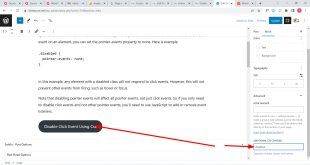Divs are an essential component of any website. They help to structure the content and create a visual hierarchy that makes it easy for users to navigate. In CSS, divs are styled by their class or ID attribute.
However, it’s not always straightforward to style the first div within an ID or class. If you’re struggling with this, don’t worry – this article is here to help!
First things first, let’s take a quick look at what classes and IDs are in CSS. An ID is a unique identifier that’s used to target a specific element on a page. A class, on the other hand, is a way of grouping elements together and applying the same styles to them.
Now, let’s get into how to style the first div in an ID or class.
Styling the first div within an ID
To style the first div within an ID, we need to use the pseudo-class selector :first-child. This selector targets the first child element of a parent element.
Let’s say we have the following HTML code:
<div id=”container”>
<div>First div</div>
<div>Second div</div>
<div>Third div</div>
</div>
If we want to style the first div within the #container ID, we can use the following CSS:
#container div:first-child {
background-color: red;
}
In this example, we’re targeting the first child div element within the #container ID and setting its background color to red.
Styling the first div within a class
<div id=”container”>
<div>First div</div>
<div>Second div</div>
<div>Third div</div>
</div>
Styling the first div within a class is similar to styling the first div within an ID. We still need to use the :first-child selector, but we need to include the class name in the selector as well.
Let’s say we have the following HTML code:
<div class=”box”>
<div>First div</div>
<div>Second div</div>
<div>Third div</div>
</div>
If we want to style the first div within the .box class, we can use the following CSS:
.box div:first-child {
background-color: blue;
}
In this example, we’re targeting the first child div element within the .box class and setting its background color to blue.
If we have multiple classes assigned to a single div element, we can still use the :first-child selector to target the first div. We just need to include all the class names in the selector:
<div class=”box”>
<div class=”container”>
<div>First div</div>
<div>Second div</div>
<div>Third div</div>
</div>
</div>
.box.container div:first-child {
background-color: green;
}
In this example, we’re targeting the first child div element within the .box and .container classes and setting its background color to green.
Conclusion
Styling the first div within an ID or class can be done easily using the :first-child selector in CSS. Whether you’re targeting an ID or a class, including the selector in your CSS will help you style the first div with ease.
Remember to keep your CSS organized by using headings, subheadings, and lists. This will help make your code more readable and easier to understand. With these tips in mind, you’ll be able to style your first div within an ID or class in no time!
 Empowering you with knowledge Empowering you with knowledge
Empowering you with knowledge Empowering you with knowledge