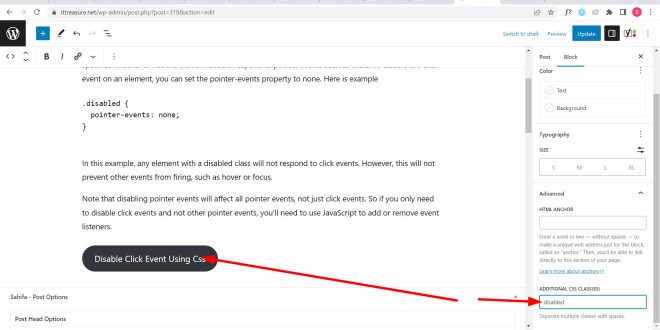CSS is not designed to handle event listeners, so it is not possible to disable the click event using CSS alone. Event listeners are handled by JavaScript, which is a separate programming language.
However, you can achieve a similar effect with CSS using the pointer-events property. This property specifies whether or not the element should respond to pointer events such as clicks. To disable the click event on an element, you can set the pointer-events property to none. Here is example
.disabled {
pointer-events: none;
}
In this example, any element with a disabled class will not respond to click events. However, this will not prevent other events from firing, such as hover or focus.
Note that disabling pointer events will affect all pointer events, not just click events. So if you only need to disable click events and not other pointer events, you’ll need to use JavaScript to add or remove event listeners.
 Empowering you with knowledge Empowering you with knowledge
Empowering you with knowledge Empowering you with knowledge